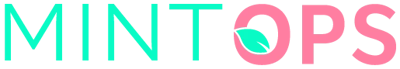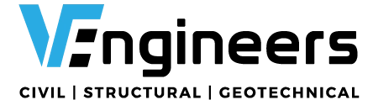Customer Success Stories
Milvus: Revolutionizing Remote IT Support in Brazil
Milvus, a top tech support provider in Brazil, has been working with Getscreen.me since 2022. Using our self-hosted enterprise solution, Milvus has streamlined operations, delivering fast, secure, and seamless remote IT services across the country.
What Makes Their Success Possible?
- Custom Integration: A white-labeled solution integrated into their existing systems for smooth and branded operations.
- Advanced Features: Group rights management, branding, mass device deployment, and secure access ensure efficient and scalable workflows.
- Unmatched Reliability: Permanent, uninterrupted device access allows Milvus to consistently deliver top-tier support to their growing customer base.
Milvus' partnership with Getscreen.me exemplifies how the right tools can drive rapid growth and operational excellence. Join the global leaders who trust Getscreen.me for their enterprise needs.