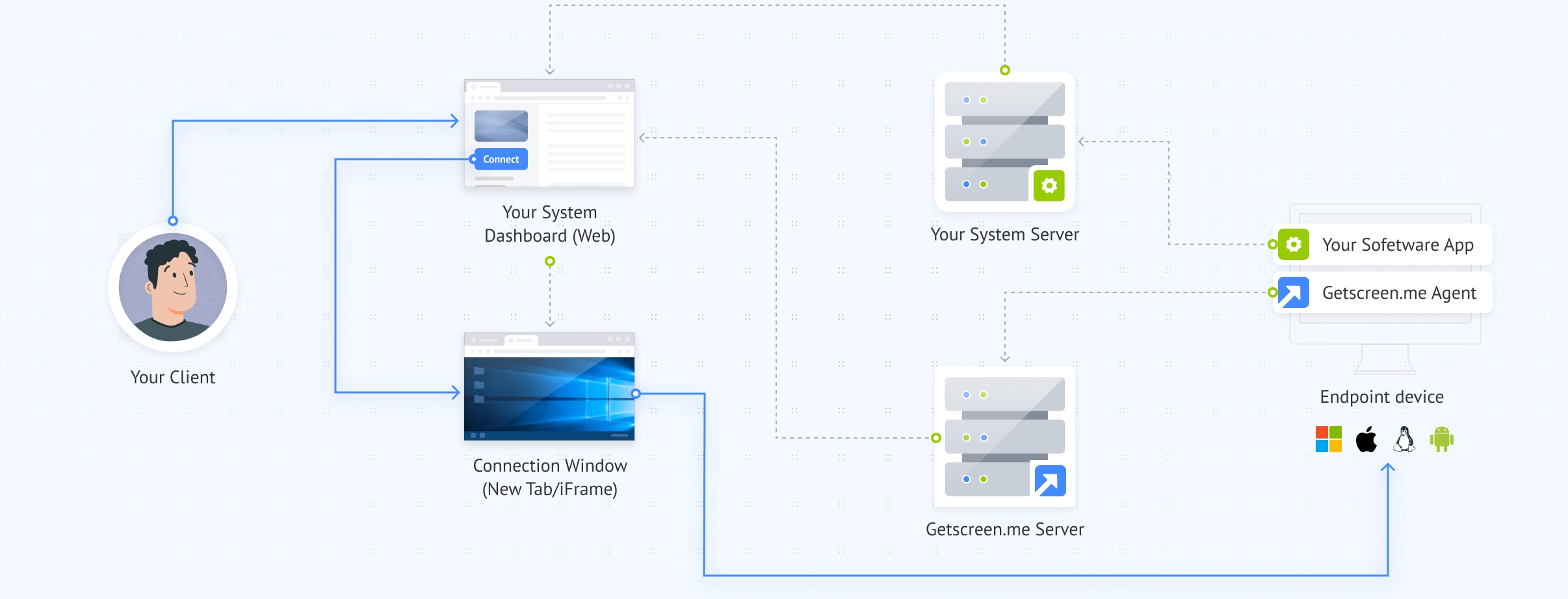Histoire de réussite d'un client
ForexVPS travaille en partenariat avec Getscreen.me pour une gestion simplifiée des VPS
Découvrez notre dernière histoire de réussite : comment Think Huge fournit constamment un hébergement VPS de classe mondiale tout en introduisant une fonction optionnelle de connexion en un clic.
Ce nouvel ajout simplifie l'accès à distance pour les traders, en offrant une connexion simplifiée et rationalisée, en complément des configurations VPS standard robustes et largement utilisées.